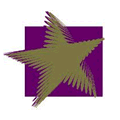| ||||||||||||||||
|
Miscellaneous Business card scanners Don’t have time to type information from business cards into a contacts list? I use the CardScan 600cx - www.cardscan.com. It's great fun! caroleanne (from The Hub) CardScan is the only one I've used but I was very happy with it and the way it read all sorts of fonts, crazy business cards, and even some handwriting. gingertea (from The Hub) e-cards The boss has decided to send e-cards instead of traditional Christmas cards – how do you keep them both professional and personal? Why not create a card using Word and set it up as a mail merge? You could set up a data source in Excel with fields for the recipients' names, e-mail address and notes. In the notes field your boss could insert a personal message. The card could then be sent as a mail merge to e-mail (the document could be an attachment or in the e-mail message). This would be more original and less impersonal than sending cards from a service. It would also look like your firm took the time to actually prepare something rather than going to a web site to send the cards. If you wanted to get fancier and someone in your firm works with Flash, a really dynamic card could be created and sent by email. Hardware Reformatting Mac hard drives – how to… Have a look at http://software-robotics.com/docs/Re_Format_OS9.html Training courses Just been on a training course and need to write up a report? I don't have a report template, but I generally include: |
|
||||||||||||||||||||||||||||||||||||||
Privacy Policy | Terms of Use | Help
Link to DeskDemon
Back to Top