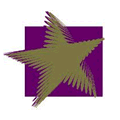| ||||||||||||||||
|
Short URLs These two websites allow you to enter a really long web address, and they’ll give you a shorter one back that links to the same site. It means that you don’t have to send long web addresses to people by e-mail. http://www.tinyurl.com will give you something like http://tinyurl.com/xyz http://notlong.com allows you to make part of the shortened URL something meaningful eg. http://news.notlong.com Gee4 (from The Hub) Fonts Entering the time in Excel Edit a customised format so that it will read any numbers you enter as ‘time’. I used #0":"00, so that the colon is automatically added into the number before the last 2 digits, whether it is a 4 digit number or only a 3 digit number. Of course, I enter time using the 24hr clock, so I don't need am and pm. If you just need the times, and not the am or pm, then it will work for a
12hr clock time too. And I'm sure that there would be a way to formulate this
so that if you enter it as military (24hr clock) time, then it would convert
it to regular 12hr clock time and add the appropriate am or pm. It just depends
on how complicated you need this to get. Outlook Calendar The default for viewing the free/busy section of the calendar is set for
two months by Microsoft (current month plus one month). To make the free/busy
section viewable for longer: Note: You can’t do this for your manager from your computer; this can
only be changed on the computer that the owner of the calendar uses. Gee4 (from The Hub) Headers and footers Go into page set up, and tick the ‘first page only’ box in the
layout section. Mina (From The Hub) Interviews When you are asked what your weaknesses are in a job interview, they are looking to see how well you evaluate yourself and your work. Keep your weakness work-related, and give a positive spin (don't say it's getting up in the morning, even if it is true!) Mine is that I want to do everything myself because otherwise it tends to get done wrong! But let them know that you are working to correct your weakness - if it's one that should be corrected - i.e. "One of my weaknesses is delegating work to others. To help with this, I've written detailed notes on the specific job that I'm giving to another person, so that I know it will get done correctly." Kjorg (from The Hub) CVs This site has examples of ‘action words’ to use on application forms, résumés or when talking to employers. www.alis.gov.ab.ca/tips/archive.asp?EK=119 Appraisal forms Have a look at: http://www.businessballs.com/performanceappraisalform.pdf This is a form that both the appraiser and apraisee can fill outede (from The Hub) |
|
||||||||||||||||||||||||||||||||||||||
Privacy Policy | Terms of Use | Help
Link to DeskDemon
Back to Top